Labview vs Matlab vs SAFE For Testing

SAFE, Labview, and Matlab are three software tools used for testing in the field of engineering and science. has its own unique features and capabilities that make it suitable for different applications.
In this comparison guide, we will explore the similarities and differences between SAFE, Labview, and Matlab, to help you understand which tool is best suited for your specific needs for testing purposes.
Labview
Labview (Laboratory Virtual Instrument Engineering Workbench) is a graphical programming language that uses visual representations of code to create programs. It was developed by National Instruments in 1986 and has become one of the most popular tools among engineers, scientists, and researchers.
One of the main advantages of Labview is its matureness and a huge range of integrations for acquiring data and instrumental control. It offers a wide range of built-in libraries, modules, and functions for data analysis, signal processing, and control systems.
- Biggest Advantage: Has instrument control to pretty much everything.
- Biggest Disadvantage: Difficult learning curve for beginners.
Labview is commonly used in industries such as aerospace, automotive, and electronics for testing purposes. It allows engineers to create custom test environments, and automate data acquisition tasks and analysis processes with a graphical user interface
Matlab
Matlab (Matrix Laboratory) is a numerical computer programming language developed by MathWorks in 1984. It is widely used for data analysis, signal processing, and mathematical modeling in various industries such as finance, automotive, and telecommunications.
One of the main strengths of Matlab is its numerical coding and powerful toolbox with specialized functions for specific applications, such as image processing, statistics, algorithm development, and machine learning. It also has strong community support and offers various online resources for learning and troubleshooting.
- Biggest Advantage: Has the best mathematical capabilities.
- Biggest Disadvantage: Difficult programming language and limited interfacing with industrial equipment
Matlab is a programming platform that has a user interface that allows for easy data visualization, manipulation, and analysis. It is often used in research and development departments for simulation and prototyping purposes.
SAFE
SAFE is a software platform specifically used for test automation, developed by Enicda in 2019. It is widely adopted for prototype testing, end-of-line testing, and noise testing within the Heating Ventilation, and Air Conditioning (HVAC) industry.
One of the main advantages of SAFE is its intuitive user interface and easy-to-use drag-and-drop editor, which enables non-programmers to create test automation easily. It also offers a variety of features for human testing to help operators and PTA speed up testing.
- Biggest Advantage: It is the simplest and quickest way to develop test automation.
- Biggest Disadvantage: Is not as mature as Labview or Matlab.
SAFE is specifically designed for testing purposes and offers a highly customizable and scalable solution for various testing needs in different industries. It also specialized tools and features for building tests fast, making it a versatile choice for engineers and technicians.
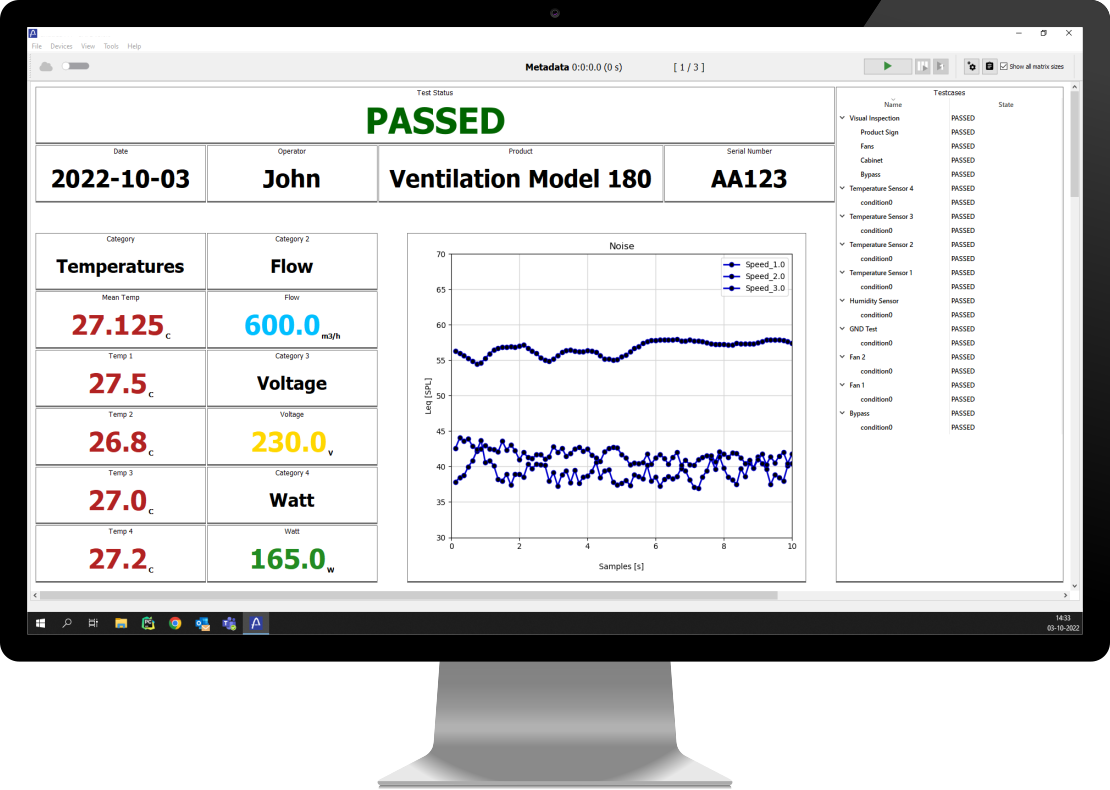
Comparison
While all three tools have their own unique features and capabilities, they also have some similarities. For example, they all offer data acquisition, data analysis, and signal processing capabilities, making them all suitable for scientific and engineering testing.
When comparing Labview, Matlab, and SAFE, the evaluation can be structured into four main categories
- Specific Tool Focus
- User Friendliness and Accessibility
- Integration and Compatibility
- Performance and Application Scope
Specific Tool Focus
LabVIEW and MATLAB are versatile and widely-used general-purpose programming languages that can be applied to a wide range of tasks.
On the other hand, SAFE, a specialized tool, is purposefully designed for test automation, making it the most focused and dedicated solution for testing purposes.
With its targeted approach and specific features tailored for testing, SAFE offers a streamlined and efficient testing experience, ensuring accurate and reliable results.
User Friendliness and Accessibility
Comparing Labview vs Matlab which we both consider coding languages, Labview is far easier than Matlab as Matlab requires technical expertise in mathematics and complex code to use effectively, while Labview is more user-friendly with its graphical programming language.
SAFE, on the other hand, offers an even easier solution for non-programmers due to its drag-and-drop editor. This makes it accessible for engineers and technicians to use without extensive training compared to Matlab and Labview
Hardware Integration and Compatibility
Labview has the advantage of having a wide range of hardware integrations, making it a popular choice for industries that require various sensors and devices in their testing processes.
SAFE also makes it easy to interface hardware and instrument control but does not have the same level of compatibility as Labview.
Matlab, on the other hand, has limited hardware support and is not specifically designed for testing purposes. Therefore, it may require additional tools or software to interface with hardware devices.
Performance and Application Scope
When it comes to performance and application scope, Matlab has the strongest mathematical capabilities among the three tools. This makes it a suitable choice for industries that require advanced mathematical analysis and modeling, such as wind or telecommunications.
Labview has the advantage of being a mature platform with a wide range of built-in libraries and functions, making it suitable for various applications in different industries.
SAFE is specifically designed for testing purposes and offers a highly customizable and scalable solution. It may not have the same level of mathematical capabilities as Matlab, but it excels in creating efficient and fast automated testing processes.

Which Tool Should You Choose?
The choice of which tool to use ultimately depends on the specific needs and requirements of your industry and testing processes.
If you need a tool specifically for testing purposes, SAFE would be the best option due to its intuitive user interface and specialized features for test automation.
If your application requires a lot of numerical functions and strong mathematical capabilities, Matlab would be the ideal choice. However, it may require more technical expertise and is very time-consuming when programming.
If you are looking for a versatile tool that is very mature and can handle all kinds of applications and is focused on making virtual instruments in a user interface GUI. Then Labview makes a lot of sense.
In conclusion, all three tools have their strengths and weaknesses, but they each offer valuable functionalities for testing purposes. It is important to carefully evaluate your specific needs and consider factors such as user-friendliness, compatibility, and more.